Anyone at CPUT can now get an electronic form set up for them free by the University Web Office. Surveys and polls are now easily possible too. With the upgrade of the CPUT website, we have a tool to easily drag and drop survey fields into a webpage, assign rules to it and publish within minutes.
With more than 40 000 hits per day on the CPUT website, it makes sense to have electronic forms and surveys than anything else. These will automatically be available on mobile devices and tablets too.
We have a Joomla based tool called RS Forms that handles the processing, validation, email notifications and data capturing. The reporting is a bit poor especially for quantitative data. Only a CSV export is available which mean so you can pull the results into Excel (Windows), Numbers (Apple Mac) or SPSS and create whatever graphs and such you need.
You no longer need to use survey tools such as SurveyMonkey to build your surveys. Tell us you want one set up for you by filling in this short form (made by RS Form!)
You can make your paper based forms electronic as well by utilising this tool. We can force people filling in the form to use valid CPUT email addresses only to ensure identity without asking for usernames and passwords prior to filling the form in. It is a nag to have to do that anyway. We can also do the following;
- Send the person filling the form/survey a quick thank you email,
- Send you, the owner, an email on every submission if you want that,
- Put spam validation to protect from the nasty spammers out there,
- Target only CPUT students,
- Target only CPUT staff,
- Even add a banner/poster on the CPUT website to promote your survey or form.
Examples of forms made by this tool are:
- The CPUT website feedback form at: http://www.cput.ac.za/website
- The Alumni details form at: http://www.cput.ac.za/alumni/profile
- A form to request admission information at: http://www.cput.ac.za/study/apply/step-2-get-an-application-form
So, what are you waiting for? Get in touch for more information.
For even more advanced forms with powerful reporting, we highly recomend using Myclassroom (aka. Blackboard). With Myclassroom you can target your audience more specifically, eg: Students in Faculty of Engineering only. How awesome is that?
Please leave a comment below.
Thank you!
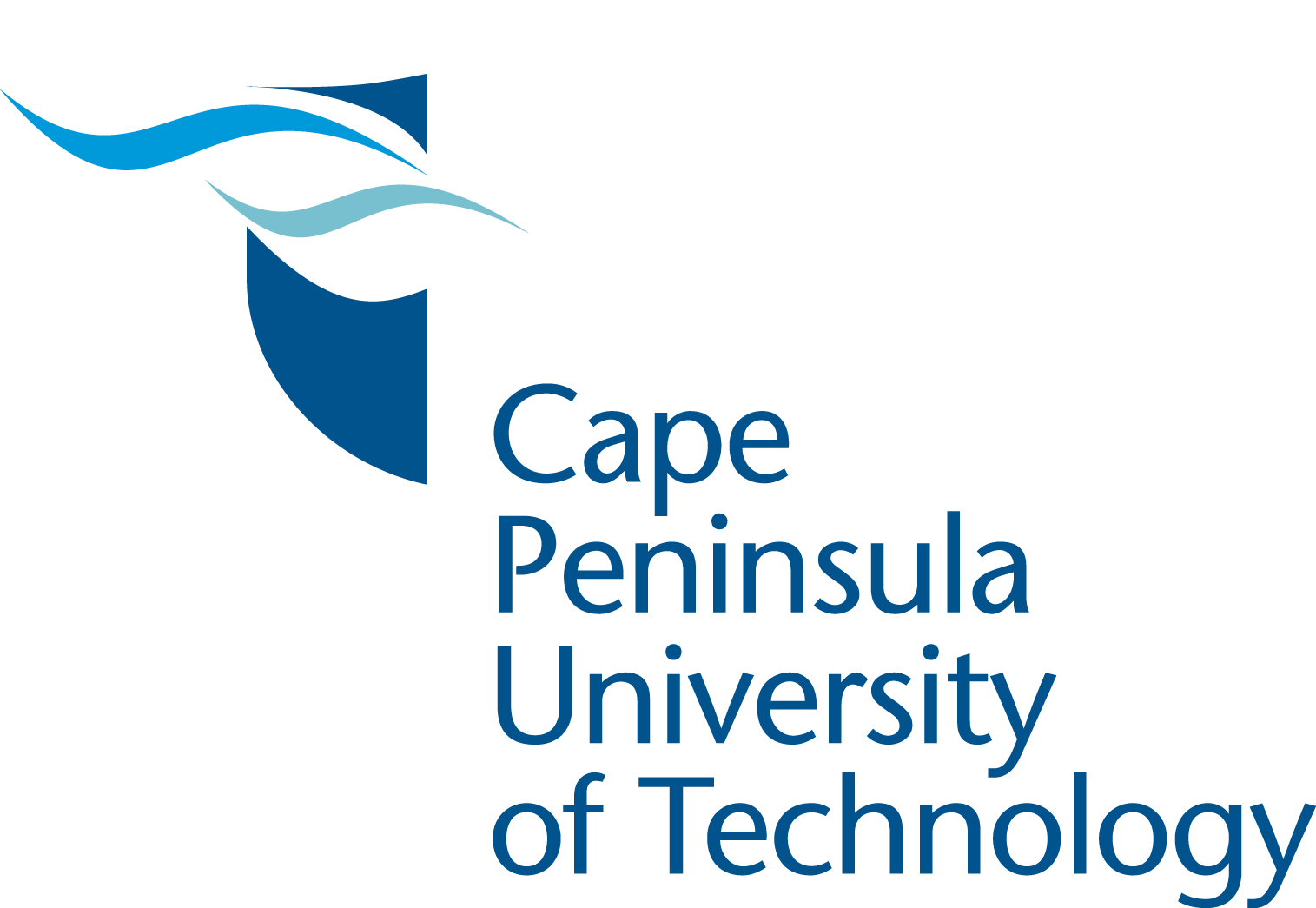

Leave a Comment