On my birthday, 12 August 2013, the Web Office finally released a set of new systems to make life easier for CPUT staff and students.
These systems where set to add value to the community by tackling these issues;
- Users having to login to several different systems all the time to access online information,
- Ensuring Identity Management is properly implemented so users authenticate against one service and data source,
- Users having multiple login details per system,
- Staff members having a safe, secure place to access staff related information,
- Staff members getting official CPUT documents quickly and easily,
- Getting to documents 24/7, anywhere via PC, Tablet or Smartphone,
- Departments managing their documents and meeting minutes in one place and publishing to a set of staff members not everyone.
Tackling these issues took us more than 8 months! The result is that we deployed the following services:
CAS for Web Single Sign On
Central Authentication Service, more commonly referred to as CAS is an authentication system originally created by Yale University to provide a trusted way for an application to authenticate a user. More info at JASIG.
We set up CAS successfully in collaboration with UCT (Timothy Carr, Hendrik Coetzee) and Stellenbosch University (Marc-Allen Johnson) who shared with us their experiences.
Liferay for the Staff Portal called CPUT Connect
Liferay Portal is a free and open source enterprise portal project written in Java and distributed under the GNU Lesser General Public License and optional commercial license. Wikipedia
Alfresco Enterprise Document Management System for managing some department documents
Alfresco is a free/libre enterprise content management system for Microsoft Windows and Unix-like operating systems. Alfresco comes in three flavors: Alfresco Community Edition is free software, LGPL licensed open source and open standards. Wikipedia
MIS Portal
Access to the MIS Portal (now re-named “CPUT Dashboard”) will be via a new staff portal called “CPUT Connect”. From the CPUT website, click on “MIS Portal/Connect”. Alternatively, use this link: https://connect.cput.ac.za Select “Click here to enter” and log in with your usual Username and Password. On the CPUT Connect page, select the option for Management Information Services in the top bar. (Click on “No” if you receive a security warning about webpage content.)On the CPUT Dashboard, you will see that the familiar document repository has disappeared.Please click on the link “Get CPUT Documents and Forms”. This will take you to a page in CPUT Connect that shows the repository structure under the familiar headings. Click on a link to find the document you want.University Document repository
The lack of any search capability in the document repository when accessing University documents and forms has been a source of some frustration in the past. This has been resolved by incorporating the repository within the Alfresco Enterprise Document Management system that is being deployed by the Web Development Office in conjunction with other units.As an alternative to working through the repository structure, you can now make use of the Search functionality. Type in a key word (or words) and click on the “Search the Repository” button available at: https://connect.cput.ac.za/group/connect/docs
Note that it is now possible to access the document repository from the selections provided in CPUT Connect, without first going to the CPUT Dashboard.
To access the repository directly, use this link: https://docs.cput.ac.za
We will keep you informed of further developments as they are implemented.
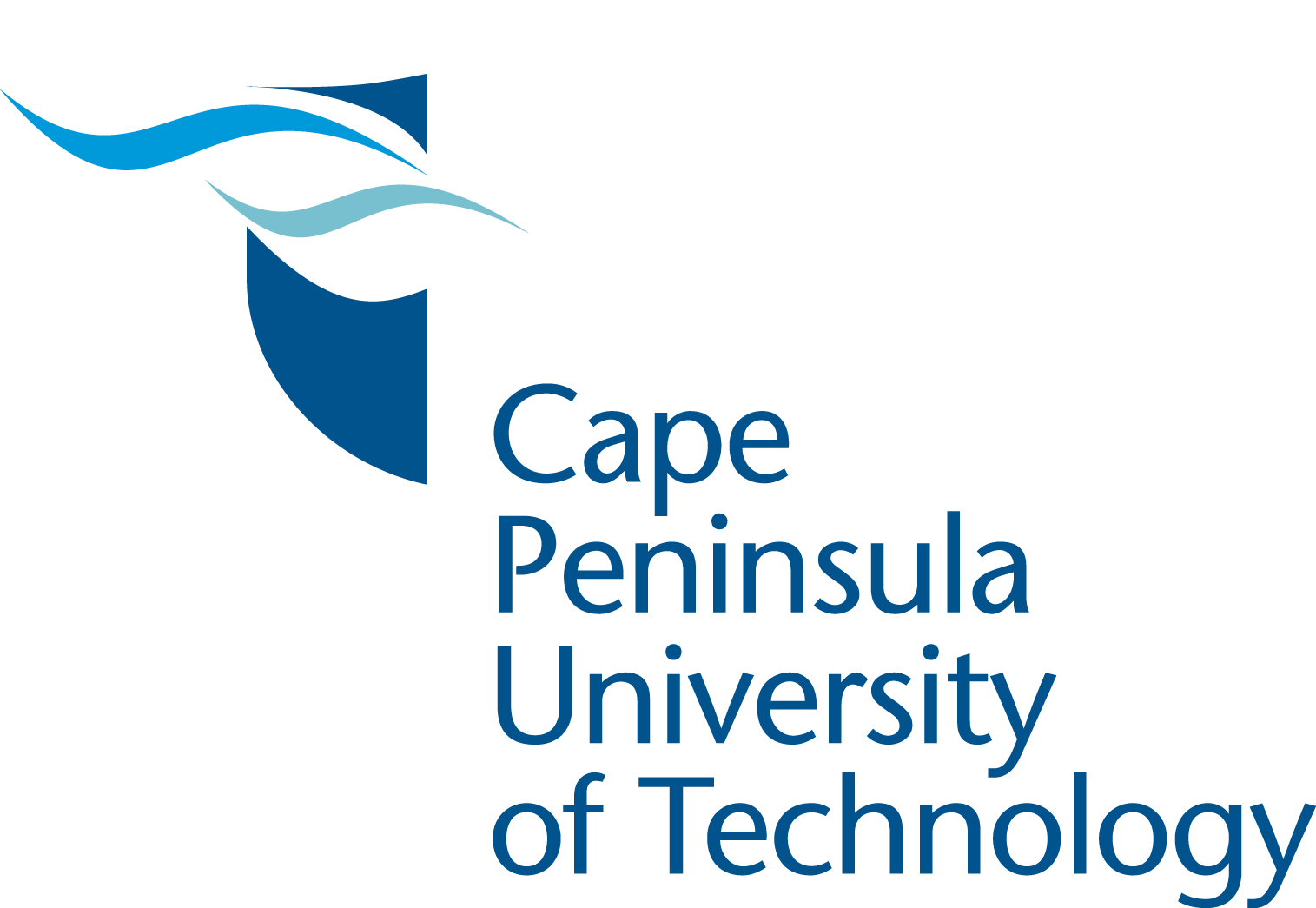

Leave a Comment